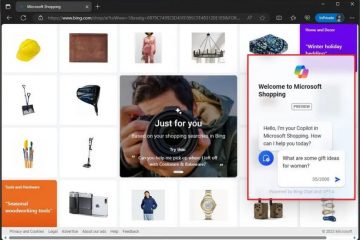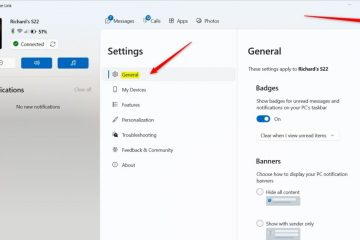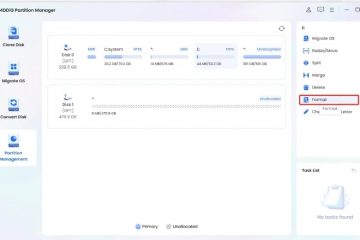Microsoft 在 2023 年 11 月修補程式星期二發布了所有支援版本的 Windows 作業系統的安全性更新。安全性更新也適用於 Windows Server 產品、Microsoft Edge、Microsoft Office 和其他幾種公司產品。
此概述適用於系統管理員和有興趣的家庭使用者。它提供有關已發布的 Windows 更新的資源和資訊。它包括資源頁面的連結、列出 Microsoft 確認的所有已知問題、直接下載更新的連結等。
您可以查看此處為2023 年10 月的概述。
Microsoft Windows 安全性更新:2023 年10 月
以下是Excel 電子表格的鏈接,其中列出了有關2023 年11 月Microsoft 補丁日發布的安全更新的資訊。點擊此連結下載包含電子表格的存檔檔案:Windows 安全性更新2023 年11 月
執行摘要
不再支援Windows 11 版本21H2。可升級到 Windows 11 版本 22H2。 Microsoft 在此週二修補程式中修正了 Microsoft 產品中的 63 個獨特漏洞以及非 Microsoft 產品中的 15 個漏洞。每個 Windows 11 安裝都會啟用 Windows Moment 4 更新。有問題的 Windows 用戶端包括:Windows 10 版本 1809、Windows 10 版本 21H2 和 22H2、Windows 11 版本 21H2 和 22H2 受已知問題影響的 Windows Server 用戶端 2008 和 2008 R2。
下面列出了每個受支援的 Windows 版本及其嚴重漏洞。
Windows 10 版本 22H2:25 個漏洞,其中 2 個嚴重漏洞,23 個重要漏洞。 Windows HMAC 金鑰派生特權提升漏洞-CVE-2023-36400 Windows 實用通用多播(PGM) 遠端程式碼執行漏洞-CVE-2023-36397 Windows 11 版本22H2:29 個漏洞,2 個嚴重漏洞,27 個重要漏洞與Windows 10 版本22H2 Windows 11 版本23H2 相同:29個漏洞,2 個嚴重漏洞和27 個重要漏洞與Windows 10 版本22H2 相同
Windows Server 產品
Windows Server 2008 R2(僅限擴充支援): 15 個漏洞:1 個嚴重漏洞和14 個漏洞重要的Windows 實用通用多播(PGM) 遠端程式碼執行漏洞-CVE-2023-36397 Windows Server 2012 R2(僅限擴充支援):61 個漏洞:11 個關鍵漏洞和50重要漏洞(尚未發布)Windows Server 2016 :23 個漏洞:2 個嚴重漏洞和21 個重要Windows HMAC 金鑰派生特權提升漏洞-CVE-2023-36400 Windows 實用通用群組播(PGM) 遠端程式碼執行漏洞-CVE-2023-36397 Windows Server 2019 :27 個漏洞:12 個嚴重漏洞和66 個重要漏洞,與Windows Server 2016 Windows Server 2022 相同: 30 個漏洞:2 個嚴重漏洞,28 個重要漏洞。與 Windows Server 2016 相同
Windows 安全性更新
Windows 10 版本 22H2
更新與改進:
修正了安裝KB5031356 時的問題。更新的安裝將顯示進度但不會完成。包括 10 月26 日作業系統預覽更新。
Windows 11 版本 22H2 和 23H2
更新與改進:
此更新對內部作業系統功能進行了各種[未指定]安全性改進。包括 10 月預覽更新,包括:動態照明OEM 的自訂選項。提高了搜尋框中的搜尋效能。
安全更新
2023-10 Internet Explorer 累積安全性更新 (KB5031355)
2023-10 Windows 10 版本22H2 和Windows 10 版本21H2 累積更新(KB5031356)
Windows 11 2023-10 動態累積更新(KB5031358)
2023-10 Microsoft 伺服器作業系統累積更新,版本22H2,適用於基於x64 的系統(KB5031364)
2023-10 Windows 10 版本1507 累積更新(KB5031377)
伺服器
2023-10 僅安全品質更新Windows Server 2008 ( KB5031411)
2023 年10 月安全品質每月彙總Windows Server 2008 ( KB5031416)
2023-10 僅安全品質更新適用於基於x64 的系統的Windows Server 2012 (KB5031427)
2023-10 Windows Server 2012安全品質月匯(KB5031442)
2023-10適用於基於x64的系統的Windows Server 2012 R2 僅安全品質更新(KB5031407)
2023-10 Windows Server 2012 R2 安全品質月彙(KB5031419)
2023-10 Windows Embedded Standard 7 和Windows Server 2008 R2 安全品質每月匯總(KB5031408)
2023-10 Windows Embedded Standard 7 和Windows Server 2008 R2 僅安全品質更新(KB5031441)
2023-10 Windows Server 2016 與Windows 10 版本1607 累積更新(KB5031362 )
2023-10 Windows Server 2019 與Windows 10 版本1809 累積更新(KB5031361)
.NET
服務堆疊更新
2023 年10月Windows 10 版本1507 的服務堆疊更新(KB5031466)
2023-10 適用於基於x64 的系統的Windows Server 2012 服務堆疊更新(KB5031469)
2023-10 Windows Embedded Standard 7 與Windows Server 2008 R2 服務堆疊更新(KB5031658)
2023-10 Windows Server 2008 服務堆疊更新( KB5031659)
2023-10 Windows 10 版本21H2 與Windows 10 版本22H2 的服務堆疊更新(KB5031539)
無安全性更新
適用於Microsoft 伺服器作業系統版本22H2 的Microsoft.NET Framework 4.8.1 、Windows 11、Windows 10 版本22H2 與Windows 10 版本21H2 (KB5011048)
2023 年10 月適用於Windows Embedded Standard 7 和Windows Server 2008 R2 的.NET Framework 4.8 安全性與品質彙總(KB5031001 )
2023-10 適用於Windows Server 2012 x64 的.NET Framework 4.8 安全性與品質總結(KB5031002)
2023-10 適用於Windows Server 2012 R2 x64 的.NET Framework 4.8 安全性與品質總結(KB5031003)
2023-10 適用於Windows Embedded Standard 7、Windows 的.NET Framework 4.6.2 安全性和品質總表Server 2008 R2 和Windows Server 2008 (KB5031006)
2023-10 Windows Server 2012 x64 的. NET Framework 4.6.2、4.7、4.7.1、4.7.2 的安全與品質總結(KB5031007)
2023-10 適用於Windows Server 2012 R2 x64 的.NET Framework 4.6.2、4.7、4.7.1、4.7.2 的安全與品質總表(KB5031008)
2023 年10 月.NET Framework 3.5.1 安全與品質總結、4.6.2、4.7 、4.7.1、4.7.2、4.8(適用於Windows Embedded Standard 7 和Windows Server 2008 R2)(KB5031226 )
2023-10 適用於Windows Server 2012 的.NET Framework 3.5、4.6.2、4.7、4.7.1、4.7.2、4.8 的安全性和品質匯總(KB5031227)
2023 年10 月.NET Framework 3.5、4.6 安全與品質總結適用於Windows Server 2012 R2 的.2、4.7、4.7.1、4.7.2、4.8 (KB5031228 )
2023 年10 月Windows Server 2008 的.NET Framework 2.0、3.0、4.6.2 安全與品質總結(KB5031229)
2023-10 適用於Windows 10 版本22H2 和Windows 10 版本21H2 的.NET Framework 3.5 和4.8.1 累積更新(KB5030649)
適用於Windows 11 的.NET Framework 3.5 和4.8.1 的2023 年10 月累積更新( KB5030650)
2023-10.NET Framework 3.5和4.8 累積更新適用於Windows 10 版本22H2 和Windows 10 版本21H2 (KB5030841)
2023-10 適用於Windows 11 的.NET Framework 3.5 和4.8 累積更新(KB5030842)
2023 年10 月適用於x64 的Microsoft 伺服器作業系統版本21H2 的.NET Framework 3.5 與4.8.1 累積更新(KB5030998)
2023-10 適用於Microsoft 伺服器作業系統的.NET Framework 3.5 和4.8 累積更新,適用於x64 的版本22H2 (KB5030999)
2023-10 適用於Windows Server 2016 和Windows 10 版本1607的.NET Framework 4.8 累積更新(KB5031000)
適用於Windows 的.NET Framework 3.5 和4.7.2 的2023 年10 月累積更新Server 2019 和Windows 10 版本1809 (KB5031005)
2023-10 累積適用於Windows Server 2019 和Windows 10 版本1809 的.NET Framework 3.5 和4.8 更新(KB5031010)
2023-10 適用於x64 的Microsoft 伺服器作業系統版本21H2 的.NET Framework 3.5、4.8 和4.8.1 累積更新(KB5031221)
2023-10 適用於Windows Server 2019 與Windows 10 版本1809的.NET Framework 3.5 和4.7.2 累積更新(KB5031222)
適用於Windows 的.NET Framework 3.5、4.8 和4.8.1 的2023 年10 月累積更新10 版本21H2 ( KB5031223)
2023-10.NET 累積更新適用於Windows 10 版本22H2 的框架3.5、4.8 和4.8.1 (KB5031224)
2023-10 適用於Windows 11 的.NET Framework 3.5、4.8 和4.8.1 累積更新(KB5031225)
2023-10 適用於Windows 11 的.NET Framework 3.5 和4.8.1 累積更新(KB5031323)
2023-10 Windows 10 版本1507 動態更新( KB5031470)
2023-10 Windows 10 版本1607 動態更新(KB5031471)
2023-10 Windows 10 版本1809 動態更新( KB5031472)
2023-10 適用於基於x64 的系統的Microsoft 伺服器作業系統動態更新(KB5031473)
2023-10 Windows 10 版本21H2 動態更新(KB5031474)
2023-10 Windows 11 動態更新( KB5031475)
2023-10 適用於Microsoft 伺服器作業系統的.NET Framework 3.5、4.8 和4.8.1 累積更新,適用於x64 的版本22H2 (KB5031605)
已知問題
Windows 10 版本22H2、Windows 11 版本22H2 和23H2
說明:在行動裝置管理( MDM) 應用程式中的BitLocker 設定服務提供者(CSP) 節點中使用FixDrivesEncryptionType 或SystemDrivesEncryptionType 原則設定可能會錯誤地顯示您環境中某些裝置的「需要裝置加密」設定中出現65000 錯誤。
解決方法:這只是Microsoft 的一個報表問題。 Microsoft 建議將「在作業系統磁碟機上強制執行磁碟機加密類型」或「在固定磁碟機上強制執行磁碟機加密」原則設為不配置,作為解決方法。
Windows 11 版本22H2和23H2
描述:在 Windows 裝置上使用多個顯示器的使用者可能會注意到桌面圖示意外移動。例如,它們可能會在顯示器之間移動。
解決方法:Microsoft「可能」已在多顯示器裝置上停用Windows Copilot,直到找到解決方案。
說明:彩色字型格式 COLRv1 無法正確呈現。它用於顯示具有類似 3D 外觀的表情符號。
解決方法:目前沒有。 Microsoft 正在研究解決方案。
安全建議與更新
Microsoft Office 更新
您可以找到 Office 更新資訊此處。
如何下載並安裝11 月版本2023 安全性更新
預設情況下,更新會透過 Windows Update 自動推送到大多數 Windows 11 系統。不過,更新不會即時推送到系統,一些用戶可能希望加快這些安全更新的安裝速度。
提示:在安裝更新之前建立備份
這透過以下方式完成:
選擇“開始”,鍵入Windows Update 並載入顯示的Windows Update 項目。選擇檢查更新以執行手動檢查更新。
當系統管理員允許將更新分發到託管設備時,託管系統會收到更新。
直接更新下載
如果您願意下載,下面是帶有直接下載連結的資源頁面手動安裝更新。
Windows 10 版本22H2
KB5032189–2023-11 Windows 10 版本21H2 累積更新
Windows 11 版本22H2
–2023-11 Windows 11 版本22H2 的累積更新Windows 11 版本23H2 KB5032190 –2023 年11 月Windows 11 版本23H2 累積更新
其他資源
摘要
文章名稱
Windows 2023 年 11 月安全性更新現已推出
說明
Microsoft Windows 作業系統 2023 年 11 月安全性更新概述。
作者
Martin Brinkmann
出版商
All Things Windows 科技新聞
標誌